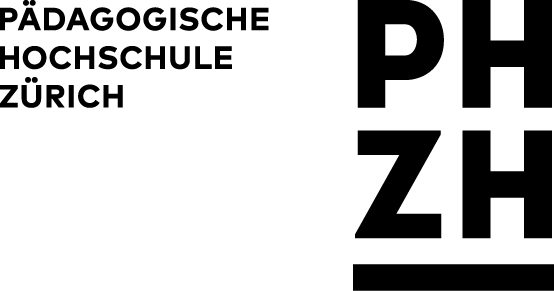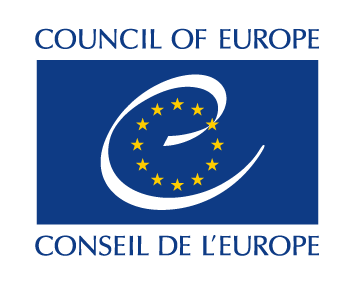9. Preparing overhead transparencies or a PowerPoint presentation
Living Democracy » Textbooks » 9. Preparing overhead transparencies or a PowerPoint presentationPowerPoint presentations or overhead transparencies shown on an overhead projector are often used during presentations and the same rules apply to both.
When creating a transparency/slide, pay attention that:
- the font is clear and legible;
- only one font is used;
- the print is large;
- there’s enough space between the lines;
- there’s not much text on each transparency/slide;
- the transparencies/slides are clean with no black toner or copy marks;
- there are enough large, visible pictures, maps and graphics;
- there are only a few different colours and symbols;
- there are not too many transparencies/slides.
Which is better – overhead transparencies or a PowerPoint presentation?
There are advantages and disadvantages to each. Here you will find a few important hints that can make it easier for you to choose between using overhead transparencies or a PowerPoint presentation.
Which form of presentation is right for your needs?
Read through the following points to help you choose.
Overhead transparencies are good if:
- you have fewer than five transparencies to show;
- you want to show or explain something in between showing the transparencies;
- you want to write on a transparency during the presentation;
- you only want to show one picture on each transparency;
- you want to cover and uncover something on the picture;
- you want to share the task in your group and assign one transparency to each group member.
PowerPoint presentations are good if:
- you have a lot of information to present;
- you have a large number of slides;
- you want to show pieces of information one after another on the same slide;
- you want to show something from the Internet during your presentation;
- you want to show a video clip, a digital image or something that has been saved onto your computer;
- you want to use the video at a later point in time or put it together in another way.
- Educating for democracy (I)
- Introduction
- Part 1 - Understanding democracy and human rights
- Unit 1 – What the concepts mean
- Unit 2 – The key to a dynamic concept of citizenship11
- Unit 3 - Educating for democracy and human rights
- 1. The three dimensions of EDC/HRE
- 2. HRE and its connection with EDC13
- 3. Competences in EDC/HRE
- 4. “We create the world in our minds”: constructivist learning in EDC/HRE16
- 5. Professional ethics of EDC/HRE teachers: three principles
- 6. Key concepts in EDC/HRE
- 7. The method carries the message: task-based learning in EDC/HRE
- 7.1 The shortcomings of traditional citizenship education
- 7.2 Teaching though and for democracy and human rights requires active learning
- 7.3 Tasks – the teacher’s tool to support active learning
- 7.4 Task-based learning is problem-based learning
- 7.5 The teacher’s roles in task-based learning sequences
- 7.6 Active learning requires a follow-up
- 8. A human rights-based approach to schooling23
- Unit 4 - Education for Democratic Citizenship and Human Rights Education – A short history of the Council of Europe approach26
- Part 2 - Teaching democracy and human rights
- Unit 1 - Conditions of teaching and learning
- 1. Introduction
- 2. Task and key questions for conditions of teaching and learning
- 2 - Work file 1: How to take students’ skills and knowledge into account
- 2 - Work file 2: How to take my teaching skills and knowledge into account
- 2 - Work file 3: Considering general teaching and learning conditions
- 2 - Work file 4: What are my basic attitudes towards students?
- 2 - Work file 5: Rethinking discipline and order from a democratic point of view
- 2 - Work file 6: Rethinking the teacher’s role from a democratic point of view
- 2 - Work file 7: How to develop a democratic atmosphere in the classroom
- 2 - Work file 8: How to develop school as a democratic community
- Unit 2 - Setting objectives and selecting materials
- Unit 3 - Understanding politics
- Unit 4 - Guiding processes of learning and choosing forms of teaching
- 1. Introduction
- 2. Task and key questions for guiding processes of learning and choosing forms of teaching
- 2.1 Task
- 2.2 Key questions
- 2 - Work file 1: Three stages in a learning process
- 2 - Work file 2: Why chalk and talk is not enough, or “taught ≠ learned” and “learned ≠ applied in real life”
- 2 - Work file 3: Selecting adequate forms of teaching and learning
- 2 - Work file 4: Five basic forms of teaching and learning
- Unit 5 - Assessment of students, teachers and schools
- 1. Introduction
- 2. Task and key questions for assessment of students, teachers and schools
- 2.1 Task
- 2.2 Key questions
- 2 - Work file 1: Different dimensions of assessment
- 2 - Work file 2: Perspectives of assessment
- 2 - Work file 3: Perspectives and forms of assessment
- 2 - Work file 4: Standards of reference
- 2 - Work file 5: Assessment of students – the influence of assessment on self-concepts
- 2 - Work file 6: Checklist “How do I assess my students?”
- 2 - Work file 7: Assessment of teachers
- 2 - Work file 8: Self-assessment of teachers
- 2 - Work file 9: Working with journals, logbooks, portfolios37
- 2 - Work file 10: Co-operative teaching and peer feedback
- 2 - Work file 11: Assessment of EDC/HRE in schools
- 2 - Work file 12: Quality indicators of EDC/HRE in a school
- 2 - Work file 13: General principles for evaluating EDC/HRE
- 2 - Work file 14: Guidelines for self-evaluation of schools
- 2 - Work file 15: Involving the different stakeholders in evaluating EDC/HRE in a school
- 2 - Work file 16: Governance and management in a school46
- 2 - Work file 17: Focus on democratic school governance
- 2 - Work file 18: How to analyse and interpret EDC/HRE evaluation results
- Part 3 - Tools for teaching and learning democracy and human rights
- Unit 1 - Toolbox for teachers
- Unit 2 - Toolbox for students
- 1. Introduction
- Tool 1: Worksheet for students to plan their learning schedules
- Tool 2: Worksheet for students to reflect on their learning
- Tool 3: Worksheet for students to reflect on their achievement
- Tool 4: Researching in libraries
- Tool 5: Researching on the Internet
- Tool 6: Carrying out interviews and surveys
- Tool 7: Interpreting images
- Tool 8: Mind maps
- Tool 9: Creating posters
- Tool 10: Holding exhibitions
- Tool 11: Planning and giving presentations
- Tool 12: Preparing overhead transparencies or a PowerPoint presentation
- Tool 13: Writing newspaper articles
- Tool 14: Putting on performances
- Tool 15: Holding debates
- Growing up in democracy (II)
- Introduction
- Unit 1: Identity – Me in my community
- UNIT 2: Diversity and pluralism – At home in Europe
- UNIT 3: Equality – Minorities and majorities
- UNIT 4: Conflict – Rules help to solve conflicts
- UNIT 5: Rules and law – The basis of living together
- UNIT 6: Power and authority – I am the boss! Am I?
- UNIT 7: Responsibility – I go eco … my school takes part!
- UNIT 8: Rights and freedom – My rights – your rights
- UNIT 9: Media - Media in use: I would if I could
- Manual for students
- I. Handouts for students - Introduction
- Student handout for Unit 1, lesson 1: “I like and don’t like” table
- Student handout for Unit 1, lessons 2 and 3: Coat of arms template
- Student handout for Unit 1, lesson 4: 3-step discussion
- Student handout for Unit 2, lesson 1: Map of Europe (enlarge it to A3)
- Student handout for Unit 2, lesson 1: The countries and capitals of Europe
- Student handout for Unit 2, lesson 1: The flags of Europe
- Student handout for Unit 2, lesson 1: Rivers in Europe
- Student handout for Unit 2, lesson 1: Mountains and landforms in Europe
- Student handout for Unit 2, lessons 2 and 3: Country portrait
- Student handout for Unit 3, lesson 2: Table for notes
- Student handout for Unit 3, lesson 3: Statistics sheet
- Student handout for Unit 3, lesson 4: Word and power cards
- Student handout for Unit 4, lesson 1: Our problem – my problem
- Student handout for Unit 4, lesson 3: Voting cards
- Student handout for Unit 5, lesson 1: Rights, responsibilities and rules in our school
- Student handout for Unit 5, lesson 3: Voting cards
- Student handout for Unit 5, lesson 4: Criteria for good rules
- Student handout for Unit 6, lesson 1: Superhero?
- Student handout for Unit 6, lesson 2: Schema of political representation
- Student handout for Unit 6, lesson 3: Election information
- Student handout for Unit 7, lesson 1: Responsibility for what?
- Student handout for Unit 7, lesson 4: Who has what kind of responsibility?
- Student handout for Unit 8, lesson 1: Task to decide between “WANTS” and “NEEDS”
- Student handout for Unit 8, lesson 2: Human rights: a list for comparing rights and needs
- Student handout for Unit 8, lesson 3: Survey on human rights
- Student handout for Unit 9, lesson 1: Presentation cards giving a short description of the media devices
- II. Toolbox for students - Introduction
- 1. Researching in libraries
- 2. Researching on the Internet
- 3. Carrying out interviews and surveys
- 4. Interpreting images
- 5. Mind maps
- 6. Creating posters
- 7. Holding exhibitions
- 8. Planning and giving presentations
- 9. Preparing overhead transparencies or a PowerPoint presentation
- 10. Writing newspaper articles
- 11. Putting on performances
- 12. Holding debates
- Living in democracy (III)
- Introduction
- Part 1: Individual and community
- UNIT 1: Stereotypes and prejudices
- Lesson 1: How others see a person
- Lesson 2: How differently a person can be described...
- Lesson 3: Stereotypes and prejudices
- Lesson 4: Identity - Stereotypes about me!
- Student handout 1.1: (Group 1) Role play
- Student handout 1.1: (Group 2) Role play
- Student handout 1.1: (Group 3) Role play
- Background material for teachers: Stereotypes and prejudices
- Student handout 1.2: Self-perception – perception by others
- UNIT 2: Equality - Are you more equal than me?
- UNIT 3: Diversity and pluralism - How can people live together peacefully?
- Lesson 1: How can people live together?
- Lesson 2: Why do people disagree?
- Lesson 3: In what ways are people different?
- Lesson 4: Why are human rights important?
- Student handout 3.1: The school on the edge of the forest
- Student handout 3.2: Hope is for everyone
- Student handout 3.3: Help for Hope College
- Student handout 3.4 - The islanders and the settlers (role cards)
- Student handout 3.5: Situation cards: the islanders
- Student handout 3.6: Key elements of human rights15
- UNIT 4: Conflict
- Lesson 1: Conflict resolution
- Lesson 2: Applying the six-step approach
- Lesson 3: Conflicting human rights
- Lesson 4: Using violence
- Teacher’s resource sheet: International humanitarian law
- Student handout 4.1: A six-step approach to conflict resolution
- Student handout 4.2: Conflict scenarios
- Student handout 4.3: Five cases of conflicting human rights
- Student handout 4.4: Is violence acceptable in some cases?
- Part 2: Taking responsibility
- UNIT 5: Rights, liberties and responsibilities
- Lesson 1: Wishes, basic needs, human dignity and human rights
- Lesson 2: Detecting human rights violations
- Lesson 3: Rights and responsibilities
- Lesson 4: Human rights quiz
- Student handout 5.1: Wishes, needs and rights
- Student handout 5.2: List of human rights
- Student handout 5.3: Cases of human rights violations
- Student handout 5.4: Rights and responsibilities
- Student handout 5.5: Human rights quiz (training cards)
- Teacher’s resource sheet
- UNIT 6: Responsibility
- Lesson 1: Responsibilities at home
- Lesson 2: Why should people obey the law?
- Lesson 3: Whose problem is it?
- Lesson 4: Why do people become active citizens?
- Student handout 6.1: Milan makes a choice
- Student handout 6.2: Schmitt’s dilemma
- Student handout 6.3: Things are getting out of control!
- Student handout 6.4: Card sort: the life of Jelena Santic
- Part 3: Participation
- Part 4: Power and authority
- UNIT 8: Rules and Law
- Lesson 1: Good law – bad law
- Lesson 2: At what age?
- Lesson 3: You make the law
- Lesson 4: Rules of evidence
- Student handout 8.1: A questionnaire: at what age?
- Student handout 8.2: Discussion cards
- 8.1 Background information for teachers: Integration, not criminalisation
- 8.2 Background information for teachers: Convention on the Rights of the Child
- UNIT 9: Government and politics
- Taking part in democracy (IV)
- Introduction
- Interactive constructivist learning in EDC/HRE
- Part 1: Taking part in the community
- UNIT 1: IDENTITY
- Lesson 1: Views on choices and identity
- Lesson 2: Looking back: what choices made me the person I am?
- Lesson 3: Looking forward: three choices that shape our future lives
- Lesson 4: Which job suits me?
- Materials for teachers 1.1: Quotes on choices and identity
- Materials for teachers 1.2: Job cards
- Unit 1.3: Background information for teachers
- UNIT 2: RESPONSIBILITY
- Lesson 1: Risk losing a friend – or break a rule?
- Lessons 2 and 3: What would you do?
- Lesson 4: What values must we share?
- Materials for teachers 2.1: How to use the tool for dilemma analysis
- Materials for teachers 2.2: Flipchart layout for the comparison of dilemma solutions (lesson 4)
- Materials for teachers 2.3: Liberty and responsibility - three lecture modules
- UNIT 3: DIVERSITY AND PLURALISM
- Lesson 1: If I were president …
- Lesson 2: What goals do we want to promote?
- Lesson 3: What is the common good?
- Lesson 4: Taking part in pluralist democracy
- Materials for teachers 3A: Four basic political standpoints
- Materials for teachers 3B: Lecture: what is the common good?
- Materials for teachers 3C: Suggestions for extensions and follow-ups
- Part 2 - Taking part in politics: settling conflict, solving problems
- UNIT 4: CONFLICT
- Lesson 1: The fishing game (1)
- Lesson 2: The fishing game (2)
- Lesson 3: How do we catch "as many fish as possible"?
- Lesson 4: How can we achieve sustainability?
- Materials for teachers 4.1: Fishing game: record sheet for players
- Materials for teachers (game managers) 4.2: Reproduction chart: recovery of the fish population (in tons of fish)
- Materials for teachers 4.3: Fishing game: record chart
- Materials for teachers 4.4: Fishing game: diagram of fish Stocks and total catches
- Materials for teachers 4.5: Homework Instructions (mini-handout for students)
- Unit 4.5: Background information for teachers: Reading list on the fishing game
- Unit 5: RULES AND LAW
- Unit 6: Government and politics
- Lesson 1: “Our most urgent problem is …”
- Lesson 2: Politics - how a democratic community solves its problems
- Lesson 3: Applying the policy cycle model
- Lesson 4: How can we take part?
- Lesson 5: Feedback session (optional)
- Materials for teachers 6.1: Illustration of the policy cycle model - how can we reduce the number of car accidents?
- Materials for teachers 6.2: Key statements on the policy cycle model
- UNIT 7: EQUALITY
- Part 3 - Taking part in politics: participation through communication
- Manual for students
- Student handout 1.1: What choices have made me the person I am today - and who made them?
- Student handout 1.2: Three options that shape our futures
- Student handout 1.3: My criteria for choosing a job
- Student handout 1.4: Questionnaire: job shadowing
- Student handout 2.1: The dilemma concept
- Student handout 2.2: A tool to analyse and solve dilemmas
- Student handout 2.3: How would you decide? Dilemma case stories
- Student handout 2.4: Record sheet on dilemma discussions (Based on student handout 2.3)
- Student handout 2.5: The Universal Declaration of Human Rights (10 December 1948)
- Student handout 2.6: Convention for the Protection of Human Rights and Fundamental Freedoms (The European Convention on Human Rights), as amended by Protocol No. 11 with Protocol Nos. 1, 4, 6 (excerpts)
- Student handout 3.1: Schedule for unit 3 “Diversity and pluralism”
- Student handout 3.2: Taking part in democracy – basic rules and principles
- Student handout 3.3: Establishing a political party
- Student handout 3.4: How does a democratic political system handle diversity and pluralism?
- Student handout 3.5: The concept of the common good: the hallmark of democracy and dictatorship
- Student handout 3.6: Map of social cleavages and political parties
- Student handout 4.1: Case story: the conflict in the fishing community
- Student handout 4.2: A model of sustainability goals
- Student handout 4.3: Applying the sustainability model to the fishing game: how do we “catch as many fish as possible”?
- Student handout 4.4: What is the optimum balance between fish reproduction and harvest?
- Student handout 5.1: Preparations for the conference on a framework of rules
- Student handout 5.2: Basic questions to consider in institutional design
- Student handout 5.3: Comparing frameworks of rules
- Student handout 5.4: Procedural rules for the conference – draft version
- Student handout 5.5: Summary: what can we learn through these games?
- Student handout 5.6: Feedback on units 4 and 5
- Student handout 6.1: The policy cycle model: politics as a process of solving problems in a community
- Student handout 6.2: The policy cycle – a tool to observe and understand political decision-making processes
- Student handout 6.3: Feedback on the unit “Government and politics”
- Student handout 7.1: Is majority rule unfair to the minority? A case story
- Student handout 7.2: How do democracies care for the protection of minorities?
- Student handout 7.3: Task: drafting a statute for the sports club
- Student handout 7.4: Record of group presentations: draft statutes for a micro-community
- Student handout 8.1: Suggestions for a debating issue
- Student handout 8.2: Rules for debating
- Student handout 8.3: Planning sheet for the debating teams
- Student handout 8.4: Planning sheet for the chairpersons
- Student handout 8.5: Record sheet for the audience
- Student handout 8.6: Worksheet for news story writers
- Student handout 9.1: Creating a wall newspaper - making choices
- Student handout 9.2: Tips for producing a wall newspaper
- Student handout 9.3: Tips for writing a good news story
- Exploring Children’s Rights (V)
- Introduction: What the nine units have to offer (Class 1– 9)
- Part 1: Lesson plans
- Unit 1 (Primary school, Class 1) - I have a name – we have a school
- Unit 2 (Primary school, Class 2) - Names are more than just letters!
- Unit 3 (Primary school, class 3) - We are wizards!
- Unit 4 (Primary school, Class 4) - Our rights - our treasure
- Unit 5 (Primary school, Class 5) - We make rules for our classroom
- Unit 6 (Primary school, Class 6) - Children's rights: a work of art!
- Unit 7 (Primary school, Class 7) - Is what I want also what I need?
- Unit 8 (Primary school, Class 8) - Children's rights - thoroughly researched
- Unit 9 (Primary school, Class 9) - Why must we obey rules?
- Part 2: Background information
- 1. Frequently asked questions about the children's rights convention
- 2. Children's rights - part of the human rights process
- 3. How children's rights were created
- 4. Children's rights: experiencing, getting to know and implementing them
- 5. Pedagogical approach: learning by example
- 6. Task-based learning: accompanying learning
- 7. Teaching children's rights: key questions to guide the choice of teaching methods
- 8. "But that means that I have the right to have a break, doesn't it?" - Children's rights in the classroom
- Part 3: Documents and Teaching Materials
- Teaching Democracy (VI)
- Introduction
- Chapter 1 - Building up classroom atmosphere
- Chapter 2 - Clarifying values
- Chapter 3 - Getting to know human rights
- Chapter 4 - Perceiving others
- Exercise 4.1. - All different, all equal
- Exercise 4.2. - Difference
- Exercise 4.3. - True and false
- Exercise 4.4. - First impressions
- Exercise 4.5. - We all have prejudices
- Exercise 4.6. - We are all equal, but some are more equal than others
- Exercise 4.7. - The tourists
- Exercise 4.8. - Globingo: "A human being is part of the whole world".
- Chapter 5 - Making justice work
- Chapter 6 - Understanding political philosophy
- Chapter 7 - Taking part in politics
- Exercise 7.1. - The wall of silence
- Exercise 7.2. - My feelings about dictatorship
- Exercise 7.3. - Questionnaire on attitudes to change
- Exercise 7.4. - The planning project6
- Exercise 7.5. - We and the world
- Exercise 7.6. - Should we take part in politics?
- Exercise 7.7. - How does government affect your life?
- Exercise 7.8. - Ways of participating in democracy
- Exercise 7.9. - The policy cycle
- Chapter 8 - Dealing with conflict
- Exercise 8.1. - Win-win solutions
- Exercise 8.2. - A structured approach to conflict resolution
- Exercise 8.3. - Family and peer conflict
- Exercise 8.4. - Brainstorming session on conflict and peace
- Exercise 8.5. - The statues
- Exercise 8.6. - Punishment versus positive conflict resolution
- Exercise 8.7. - Minorities
- Exercise 8.8. - Images of war and peace
- Illustrations