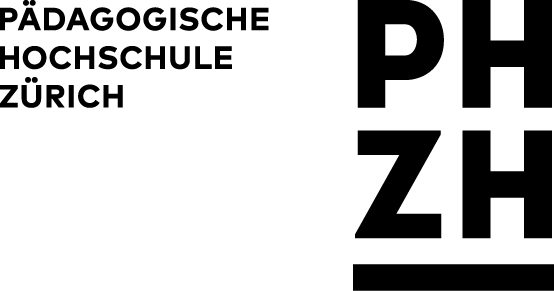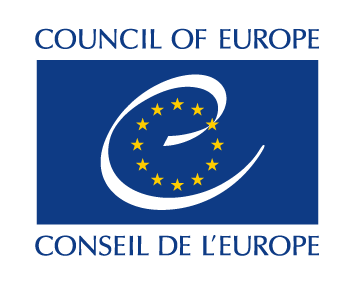The ABC of a school website – transparency and democracy
Living Democracy » Principals » COMMUNICATION » Preparation » The ABC of a school website – transparency and democracyE-Democracy, also known as digital democracy or Internet democracy, incorporates 21st-century information and communications technology to promote democracy.
Although the design of your school’s website might be a work of a specialist, as a principal you still have the final word, as well as the responsibility, regarding the content, the updating, the security and the effectiveness of its usability. YOU set the goal for your school website as your most important institutional online tool.
It is your central point of online information and the ideal space to promote your school’s news and achievements. It is your tool to promote internal and external transparency. It is an element of YOUR understanding of democracy.
Having a check list will ensure that you don’t overlook any important elements of your schools’ online communication:
School contact details
Your school’s website must include:
- your school’s name
- your school’s postal address
- your school’s telephone and fax number(s)
- your school’s email address
- the name of the person(s) responsible to deal with queries from the parents and the public
Admission arrangements
You could provide information on:
- when and how you will consider applications for every age group
- what parents should do if they want to apply for their child to attend your school
If the local authority is responsible for your admissions, write that parents should contact the local authority directly to find out more information about your admission arrangements.
Special educational needs and disability information
You should include information on any special admission arrangements, access facilities and specialized faculty
Values and ethos statement
Your website should include a mission statement with your school’s ethos and values.
News
Contents may include:
- Announcements
- Press releases: briefings and statements
- Multimedia: Images, video, audio clips
- Opinion pieces
Students’ space
Contents may include:
- Students’ online newspaper
- Space for presenting students’ group projects
- Online educational resources and links for students’ curricula
- Collaboration with other schools, contests, visits
Useful tips:
- Check your website’s compatibility with mobile devices.
- Proofread your texts. Check frequently for spelling mistakes.
- Ensure parental consent for all visual material.
- Regularly update the information.