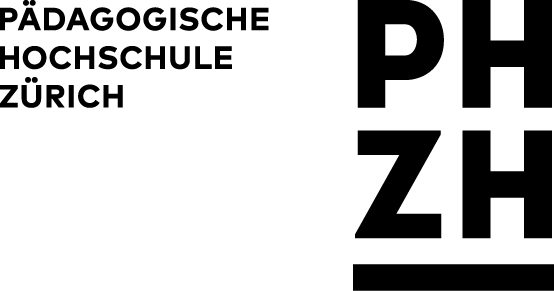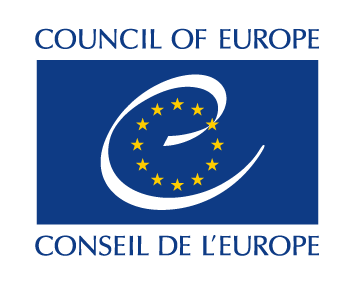Methods – survey for opinion polling, feedback, evaluation
Living Democracy » Principals » PARTICIPATION » Action » Methods – survey for opinion polling, feedback, evaluationDo you want to collect feedback on a specific issue or conduct an evaluation? Do you want to collect opinions or more detailed information from people? Do you want to enable the participation of larger groups of people and figure out priorities?
Why not design a questionnaire and conduct a survey? Be clear about what information you want to obtain. You can find many hints and examples on the internet about what questions to include in a questionnaire for feedback, evaluation or collecting opinions, etc. such as from the official national education websites of your country, teachers’ websites etc. You can also create your own individual questions. Questionnaires are generally more favorably accepted if they are designed together with representatives of the people to be questioned.
You can use several types of questions, such as
- open questions: people can answer in their own words or
- closed questions: people select from given answers
Try to keep the questionnaire as short as possible (maximum 4 pages) and phrase the questions clearly and specifically. Have a clear idea what the results of the survey will be used for.
An online survey allows you to analyze the results in the most efficient way. You automatically get the results as soon as the people have filled in the questionnaires. Google forms (google drive) is a free online tool you can use (www.drive.google.com). For usage you only have to open a free google account if you still don’t have one (https://accounts.google.com). You can find several video tutorials on the internet (e.g. in youtube search for: google forms survey) which provide you with the necessary information to use the tool. Watch them and try it out for yourself.
Here is some basic information on google forms which may interest you:
- You can choose how to invite potential participants to take part in the survey through:
a) sending e-mails
b) copying and pasting a link and hand-out or sending the link to the participants. - Anonymity is ensured even if the people log into their google account. The organizer of a survey does not see who has answered. This can easily be demonstrated online with a digital projector.
- You can analyze the data by a quick click on a button on the screen and print the results (including charts)
- You have many options for questions (multiple choice, rating, open questions etc…)
- You can export the data into excel.